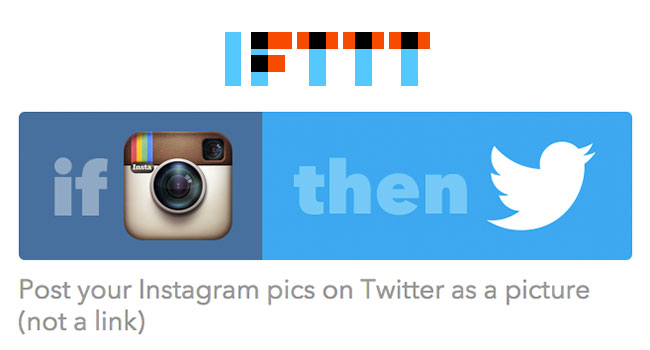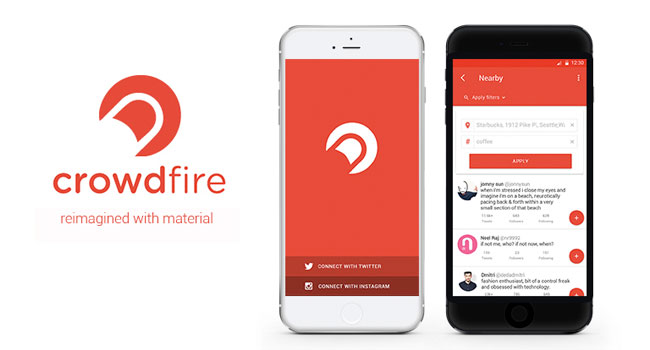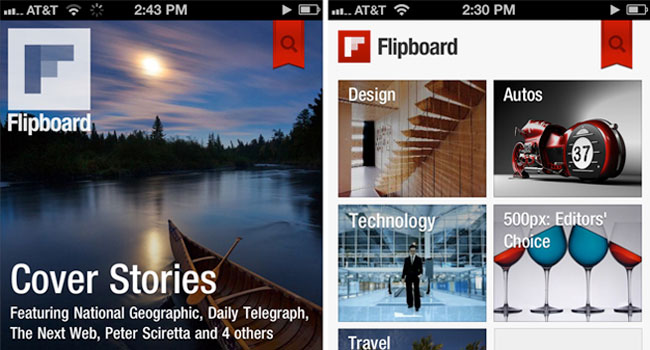by Ray Garcia
If you’re trying to get into social media management—whether it’s for your company, someone else’s company, or simply to manage your own personal brand—you must read this.
The 7 social media management tools I’m about to share with you are tools that even someone like Neil Patel wishes he had when he first started. Not only are they very helpful, but they’re also free. That’s right, they’re all free! While most of them do offer additional paid features, there’s no need to worry. I’ll explain how you can use the free features of these tools to grow your social media presence and accomplish your goals.
In addition, I will share with you some of the personal tips I use on a daily basis. These tips have helped me to grow my followers in a short amount of time, and benefited many of the companies I managed in the past.
Keep in mind that some of these social media management tools are not going to give you thousands of followers instantly. That’s unrealistic and is something that requires a long period of time to accomplish.
The following 7 tools are simply a way for anyone to manage multiple social media accounts while at the same time reducing their amount of hours spent on social media. These tools are also for beginners who are just starting out and need to learn the basics. There’s a number of much more advanced tools out there, but they do often carry a heavy price tag.
When you’re first starting out in social media management, you don’t need elaborate tools because, let’s face it, you just don’t have the money. Moreover, you need to minimize your hours spent doing this because you probably have many other important things to handle. With that said, let’s dig in!
1. Hootsuite

Hootsuite has been around forever and is definitely a great tool to use. It allows you to monitor and manage multiple social media platforms all in one place. This tool is also a web-based application, meaning you can open it in any browser on any computer to start managing your social media accounts whenever and wherever you want.
The scheduling feature is really the star time saver here. This feature allows you to schedule multiple posts to be published on different accounts in the future. If you’re like me and like to follow a schedule throughout your day, this allows you to set a dedicated amount of time to just scheduling valuable information you want your audience to read later.
Hootsuite also has a number of third party apps, and I encourage you to explore and find the ones that best fit your needs. Keep in mind that some are free, but others require a small fee.
My favorite is the Instagram app because it allows you to monitor, like, and comment on your Instagram account. I should point out that it does not allow you to post through Hootsuite because Instagram doesn’t allow many, if any, third party apps to post directly. Still, at least you’re able to keep an eye on your IG feed and not miss a thing.
Furthermore, Hootsuite offers an iPhone app which is a great way to manage all of your accounts right from your mobile phone. This app makes it easy and convenient to always be on top of your social media activity, even when you’re on the go.
If you’re wondering what the free plan offers vs the paid one, click here.
2. Buffer / The New Stacker

I love Buffer because it’s simple and to the point. This tool allows you to schedule up to 10 posts for all major social media platforms including Facebook, Twitter, Google Plus, LinkedIn, and now Pinterest (free for 7 days). It also provides analytics for your posts and suggestion for various topics. Plus, Buffer offers the Awesome Plan which only costs $10/mo and adds a number of features such as scheduling up to 100 posts at a time.
On the other hand, you have Stacker which has been described as “Buffer on steroids”. It’s essentially the same tool but with additional features. I would best describe it as a combination of Hootsuite and Buffer. It also offers a free plan with limited features, and a paid one for $10/mo. Check it out here.
On top of that, these two tools offer a chrome extension which is probably one of their most valuable aspects. Why? I love to read articles related to my industry on a daily basis, and the minute I read something worth sharing with my followers and networks, I use the chrome extension to schedule a social media post. It’s really easy to use and convenient.
By curating this type of content, you can help your brand or company position itself as an authority in your specific niche. It requires very little effort on your part and makes you exceptionally valuable to your audience.
At the time of posting, Buffer currently offers a mobile app and Stacker is soon to come out with one of their own.
3. If This Then That (IFTTT)
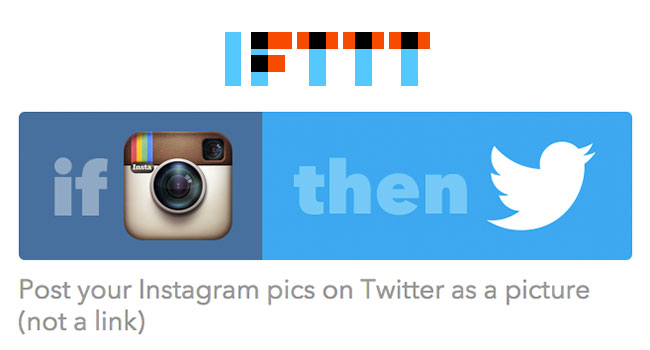
If This Then That is another rather unknown tool that has proven to be incredibly useful. In fact, the more I use it, the more I fall in love with it.
This tool allows you to come up with what they refer to as “recipes” which are basically “if” and “then” commands—just as the names says. You pick two different services from a large list of companies like Facebook, Twitter, Dropbox, and Google Calendar to automate tasks and make them work together. To better illustrate what I mean, I encourage to visit their site here and check out some of my favorite recipes listed below:
- Post your Instagram photos as native Twitter photos
- Add a new WordPress post and automatically update your Facebook page with a link
- When your Facebook profile picture changes, update your Twitter profile picture
- Automatically add to a Twitter list
You get the idea. The recipes above are just a few examples from hundreds of available recipes that can be used not only for social media management but also for everyday life. I really encourage everyone to try it out. IFTTT is a true time saver.
4. Crowdfire App
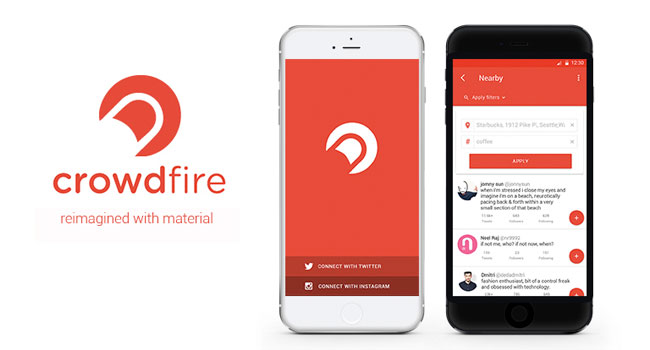
Crowdfire App is a great way to grow your followers on Twitter and Instagram, and is an invaluable tool for monitoring new followers and unfollowers.
One of my favorite features of this app is the ability to target the followers of your competitor by simply inputting their Twitter or IG handle. This will allow you to see every single user that follows them. At that point, you can start engaging with those users by providing valuable information you already know they’re interested in.
Crowdfire App can be used on a web browser, or you can download the mobile app. I love using both options for ultimate coverage.
5. Flipboard / Feedly
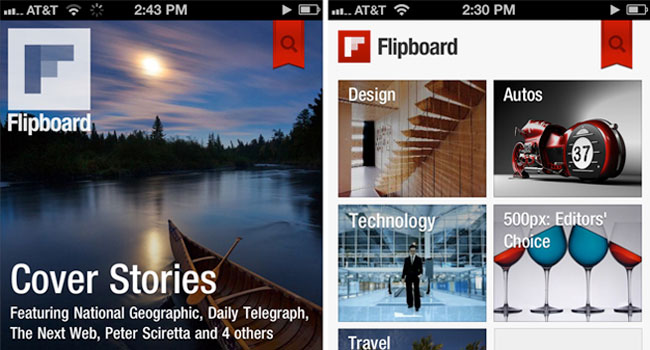
Flipboard and Feedly are fairly similar not only to each other but also to a number of other apps out there. The main way I use these tools is to find good content that is unique and specific to my industry, thus providing value to my audience.
I’m going to be honest and say that I prefer Flipboard, and the reason is simple: this app is beautifully designed and is the one I’ve used the longest. It’s got a magazine-like interface with large images and bold titles, perfect for reading articles. I usually like to use it when I’m going to sleep and want to catch up on world news and some of my favorite topics like digital marketing, design, photography, and business. I kill two birds with one stone by doing this; I read interesting articles, and the ones that apply to my industry I can add to Buffer, scheduling them out to my different social media channels.
Additionally, Flipboard recently made all content that was originally only offered through the mobile app available on their website. You can now simply login and access all of your custom feeds with articles only on the topics that interest you. I love it even more now.
6. Co Everywhere

Co Everywhere is an app I don’t hear much about very often, but I really like it. This app allows you to pick a specific geographic location and see what kind of social activity is happening there at that moment. This is a very powerful app when you start thinking about all the possibilities it can provide.
For example, imagine there’s a special trade show or convention related to your industry. With CoEverywhere, you have the ability to select the location of that event and see what everyone there is tweeting about and even look at the pictures they upload on Instagram. You can then start following these individuals and networking with them to develop valuable relationships that can later be turned into sales if you have a related item to promote.
7. Tweet Jukebox

Tweet Jukebox has a primitive interface in my opinion, but I still really like the functionality of it. Though it’s only web-based, you can usually just set it and forget it. With this tool you can schedule a large amount of evergreen posts that will randomly be posted on intervals of your choice.
Evergreen posts refer to post that are not time sensitive or that do not refer to a specific time or date. These posts can be inspirational quotes or perhaps links to your most popular blog posts. Another option could be a link to a product you sell that you constantly want to promote. The best part about this is that you can attach images to every post, and once that’s done, you don’t ever have to touch it again—unless of course you want to add new content.
However, I must warn you to follow proper social media etiquette when using Tweet Jukebox. Misuse of this tool can really annoy your followers, and as a result you run the risk of losing them or losing all your credibility and trust.
Conclusion
The social media tools mentioned above are just the tip of the iceberg among a growing number of other free and paid services. At this point there is no one tool that does it all, and quite frankly I’m happy about that. Every social media tool I listed specializes in a different area of social media management, and that’s why they’re the best at what they do. Sure, each one has competitors, but that’s also a great thing. This allows them to continue to innovate and come up with new features that benefit us all.
Just to reiterate, if you’re a beginner and just now getting into social media management, I encourage you use and experiment with every single one of these tools. They have helped me tremendously in every aspect of social media management and I simply cannot recommend them enough.
I’m curious to know which tools you think should have made my list. Please let me know by reaching out to me on Twitter or Instagram. I’m always there and will always answer back. Try me.



by Ray Garcia
Update: The Meerkat platform has recently changed their live streaming focus. All the information on this article is still accurate for Periscope.
What are Periscope and Meerkat?
First thing first, let’s explain what Periscope or Meerkat are for those of you not in the know.
Periscope and Meerkat are very similar programs meant to accomplish essentially the same thing; in other words they’re competing apps. They both do live streaming or broadcasting over the internet while having live interaction with your audience.
Why is this important? Imagine watching a TV show and having the ability to interact with the host, to ask questions and get immediate answers. That’s huge for the viewer because the stream becomes an interactive experience and thus far more valuable to them than a traditional broadcast. When you think about YouTube from a viewer’s perspective, if you have any questions or need clarification about the video you’re watching, you have to watch the entire thing. Then, if it wasn’t answered, you’re out of luck. At best, you can leave a comment and hope the creator replies back, but it could take weeks to get an answer if ever.
Now imagine you’re giving a live presentation but can immediately adjust it according to your audience’s needs. If everyone wants to know more about a specific subject, you can give that to them. If they need you to repeat something or give clarification, you can. If you’re curious and want to know what your audience is thinking about what you have said so far, you can ask them. No more guessing games or wondering if you provided the value your viewers were looking for. It’s instant live feedback.
This kind of interactive live broadcasting has never happened before and is the reason why a company like Twitter is willing to spend $100,000,000 dollars for a company (Periscope) that wasn’t even out of beta yet when they bought it.

Periscope’s tweet when it announced that it had been purchased by Twitter.
What are the Differences between Periscope and Meerkat?
Since that’s not what this post is about, we’ll have to address this question in the future. In short, though, they’re competing apps with very minor differences.
How Can I Use Periscope and Meerkat to Market My Business?
It’s time to get to the nitty-gritty and talk about the different ways you can use these valuable tools to better market your company.
1. Teach Something
Every single company out there is looking to sell something—if not, they would have no way to make a profit. Whether you sell a physical product or a service, try to teach your customers about it.Not only will you established yourself as an expert in your field, but showing potential customers a demonstration of your product drastically increases your chances of a sale.
If you sell Mexican food (I love Mexican food), teach them how you make guacamole. I guarantee their mouths will water, and it will probably make them come in and order an entree. At the very least, the next time they think about guacamole, they will think of your restaurant.
If you sell a gadget of some sort, teach people how to use that item and answer their questions. Get them excited about it. Show them how cool it is so they want to buy it and tell others about it. Maybe some of them already own your product but don’t know all of its features, so teach them how to use it.
If you provide a service, you can teach some basics and use that as a hook to get people to hire you for the full service. For example, if you’re a local plumber, you can broadcast how to fix a leak in a sink. If you establish yourself as an authority in your niche, the next time your audience is in need of your services, they will think of you first.
Sure there are tons of how-to YouTube videos, but you can’t ask specifics questions or get clarification when you don’t understand. That’s the point of using Periscope and Meerkat.
2. Do a “Behind the Scenes” of Your Company
You might be wondering, “What’s the point of doing this?” The reality is that people on Meerkat and Periscope are intrigued by seeing the everyday lives of people—or in this case, companies.
People also love to see how things are made or just get an inside look of the companies they do business with. It’s no wonder why there are tons of local news stations across the US already using Meerkat and Periscope to broadcast the behinds-the-scenes of their shows and talking to their viewers during commercial breaks. People love seeing this.
Your customers are curious to know what goes on behind the scenes of your company. The more they know about the people they’re doing business with, the more attached they’ll become to your brand. If your customers can start looking at your company as a friend or someone they know on a personal level, it’s more likely they’ll continue to buy your products, thus creating brand loyalty.
It’s also possible that your customer will give you second chances when you make mistakes. You know that every company makes mistakes from time to time, and that people generally don’t expect other people to be perfect. Once a customer stops seeing you as a corporation and instead sees you as a friend, this will create an entirely different dynamic between you and the customer. That’s the power of social media. Just remember, social media is meant to be social, so your goal should always be to show the human side of your company.
3. Broadcast a Live Event of Your Company from a Unique Perspective
Every company hosts special events throughout the year such as gatherings, outings, and BBQs. The next time you have one, do a live broadcast and see what feedback you get from your customers. Leverage your other social media channels to announce your next broadcast and get your followers to tune in on Periscope or Meerkat.
Your company might also host or attend trade shows throughout the year. If this is the case, chances are that a lot of your customers are not be able to attend. Use Periscope or Meerkat to give them the option to still watch you showcase your latest and newest product from the comfort of their home or office. We saw a good example of the use of Meerkat during SXSW 2015 when the app took center stage and was used to broadcast the entire event to the outside world. It gave companies like Mashable the ability to show everyone what was going on during the festival in real time, allowing viewers to feel like attendees.
The take away here is to show an exclusive company event to your customers and create a more personal experience with them. Keep in mind that you’ll have live interaction with your audience, which will give you the ability to adjust and show more of what they want to see and less of what they don’t.
4. Do a Q&A
Doing Q&A’s are always a good choice for many reasons. First and foremost, you get to listen to the questions your customers have and address their problems properly.
You also get to find out what they want from your company. If you can take notes and analyze their needs later, you can then create products or services that can be of better help to them. In other words, you get to know exactly what they want you to sell to them next.
However, the best part about a Q&A is that it doesn’t really need much preparation. Simply announce your next Q&A session and then listen to your customers. Find out what kind of questions or problems they have and provide the help they need. You’ll be surprised how much you can learn by hosting regularly scheduled Q&A’s.
5. Show the Culture of Your Company
The ROI of showing the culture of your company may be hard to measure, but one thing is for sure: people want to do business with happy people. If you can use Periscope or Meerkat to show all the happy moments within your company, it’s guaranteed to have a positive effect on the overall outlook of your company from your customers’ perspective.
Let’s face it, you probably already do charitable events within your company, so why not use these tools to tell the entire world about it?
Do you raise money for any good causes in your company? Broadcast it and show them the type of people you really are. Your customers will appreciate seeing this side of your business.
Do you have Nerf Gun Wars on Fridays in your office? How about Bring Your Dog to Work days? Or maybe catered lunches?
Any activities like these are worthy of being broadcasted to the world. Showing the happy culture of your company is key to connecting to your existing customers on a more personal level. I can’t say this enough—people want to do business with happy people. Seeing happy people attracts other people and speaks well of your overall company.

Conclusion
The important thing to remember is to provide something unique and show a different side of your company. Remember that social media is meant to be social. Don’t turn this experience into an infomercial, but rather provide something more intimate. Show that your company has personality and that there are humans on the other side.
Guy Kawasaki once said that a good rule of thumb regarding social media is to always spend 80% of your time providing value and about 20% promoting your brand.
The 80/20 Rule
This makes a lot of sense because if you continue to help your customers and provide tons of value, they will probably buy your product/service when it comes time to sell to them.
Give your customers something they can’t get anywhere else or in any of your other social channels. Take this opportunity to capture their attention, giving them a reason to keep coming back. If you give them content they can get through your other social channels, there will be no incentive for them to follow you and tune in the next time you broadcasting on Periscope or Meerkat. Your livestreams need to be something exclusive to this social channel.
Lastly, if you’re unsure which platform is best for your company, try using both Periscope and Meerkat. People always ask which one is better between the two, and my answer is to use both and experiment as much as possible. They’re both free and can potentially expose you to two completely different audiences. You have nothing to lose by giving each of them a try. Experiment and you’ll find that both apps have their own strengths and weaknesses. Once you get enough experience, you can then make an educated decision and pick just one if you desire.
You still need more ideas on how to use Periscope and Meerkat to market your business? Find me on Twitter and Instagram and let me know. I’ll be more than happy to give you unique ideas for your specific industry. Just try me.